Climate Symphony
Created by terasof.com

Created by terasof.com

Concept
Headlines for Global Warming
Animation
Spirit
Migration
Autarkic Living
Camper Van
Links
Version 0.01 - 2019-3-5 Auckland 16:00-18:45
Climate Symphony works continuously on serving and improving society by following aims:
A1 • Building self-sustaining/autarkic, vegan, versatile, multi-cultural communities of basically six to twelve (and more, 50-100 and more) people
A2 • Interconnecting them with one another and possibly other groups
A3 • Focussing on the individual: what is each person’s need, their inner nature, how can we support each other
A4 • Solving interpersonal struggles (as per astronauts on the International Space Station (ISS), this is one of the biggest challenges for people living and/or working together, especially in tight space), support everyone’s freedom - Wikipedia article "stress": "All the conditions necessary for murder are met if you shut two men in a cabin measuring 18 feet by 20 and leave them together for two months."
A5 • Showing that it is possible to live with love and respect for one another and for all of earth’s creatures
A6 • Involving experts in each area like GP’s, engineers, scientists, technicians, politicians, teachers etc.
A7 • Supporting culture, religion, art, science etc.
A8 • Striving to make permanent self-sustaining autarkic life and habitation possible on land and on moving vessels like caravans, ships and in air & space (including creating gravity), moving between the different living environments
A9 • Preserving the entire world knowledge (estimated ca. 300 Exabytes; 1000 Terabytes = ca. 1 Petabyte, 1000 Petabytes = ca. 1 Exabyte -
Terabytes, Gigabytes, & Petabytes: How Big Are They? - lifewire.com -
All the Digital Data In the World Is Equivalent to One Human Brain - By 2007, 94% of the world's info was digital - popsci.com -
How much information is there in the world? Scientists calculate the world's total technological capacity - University of Southern California - phys.org)
A10 • Climate Heroes - climateheroes.net - will additionally present all productive people and institutions we know about up to date which improve solutions for climate change problems
P1 • Programming - C Linux security - webdesign HTML CSS JavaScript PHP etc. - building a secure social network for Terasof and Climate Symphony like Facebook - collecting and organizing all of worlds knowledge on exabytes
P2 • Scientific and technical practice - Electronics Arduino Math Calculus Physics chemistry biology etc.
P3 • Autarkic living - farming, keeping of animals, weaving, tailoring, pottery etc.
P4 • Services like doing the chores, cooking, child care, private school teaching etc. -
Master Degrees Freie Universität Berlin (FU) - 1,000 core topics - Wikipedia
P5 • Medical and psychological services - including religious work, philosophy, tradition and culture etc.
P6 • Entertainment, culture, art, sports, wellness, media productions etc.
P7 • Governance and justice, defense and criminal conviction, social security etc.
P8 • Building autarkic duplicable spaceships, ships, caravans, houses etc. - mastering zero waste - including gravity solutions, anti-matter power units, nuclear fusion to build all different atoms from hydrogen in space (1 atom per cubic meter), using them to build anything via the world knowledge on 300 Exabytes
P9 • Management business etc.
Zur Bewerbung hinzuzufügen
- CV
- Webseit(en)
- 350 words about 1-3 high impact projects from past or present
- 270 words about connection with NZ and EHF
- 3-minute video
- 200 words about yourself
- 100 words about anything else
- Up to three documents can be uploaded e.g. CV, material, reference letters
1 • 6-12 up to 50-100 and more - focussing on smallest units
4 • tight and outer space - freedom due to respect, love and care
10 • added climateheroes.net info
• give_up McPherson_style_CY MN_Yogi_MY aliens
• decide layout formatting, colors, links etc.
• IDL Productions - idl-productions.com
• Terasof - terasof.com
Listen to Bruckner Symphony No 4 Celibidache Münchner Philharmoniker 1983 Herkulessaal Live ♡♡♡ ♡ ♡♡♡

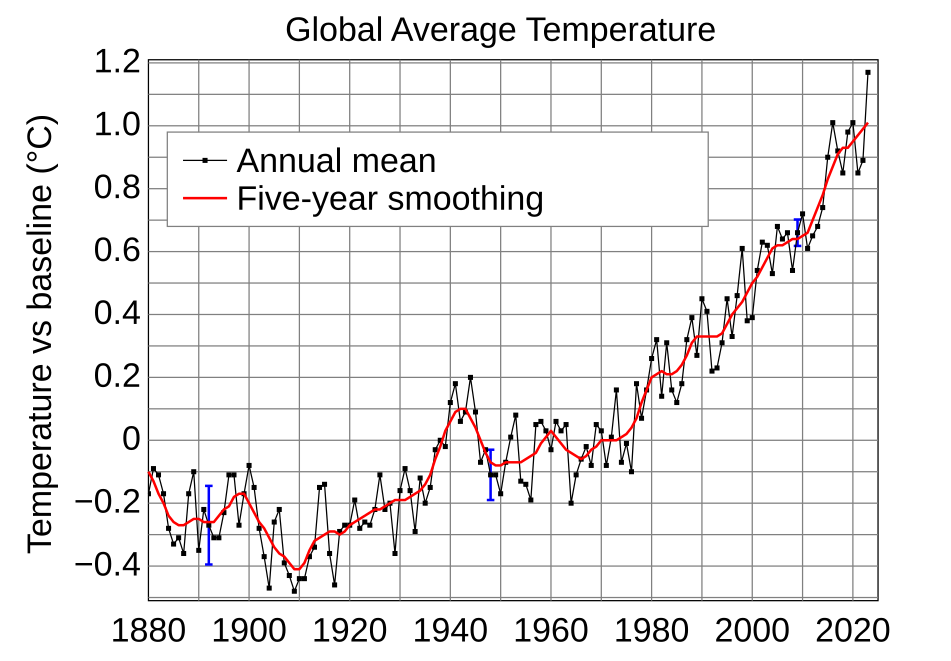

McPherson Saddington Thierry Savory Niinistö Gore Musk DiCaprio Obama Meissner Dalai_Lama Pope Terasof ...
After more than 2 years of dedicating our every day life to GW, starting 2016/5, we finally learned that neither politicians nor citizens are reacting in a proper way to prevent earth's climate collapse and consequently promt extinction of human race, and most likely all life on earth for about 30 million years to recover and renew life - and even it may have been the last time that earth could render possible life. Guy McPherson predicts a global collaps for about the 30th of September 2018 ± some weeks, at best months for most of humanity, with the last possible surviving humans for latest until the end of 2025.
Our conclusions how to react are clearly represented at our website Ultimate Plan - and on our new site climateheroes.net we will inform about the best activities meanwhile happening on the international platform. Here a short summerized list of all activities we recommend to everyone and support 24/7:
RS MIG SP MY L CY AT VG SH AD PRG
On this site - Climate Symphony - we will soon offer you art works combined with lyrics and musical compositions, animations, films, games and much more to inspire for the right action and motivation to confront climate change with all our love and best efforts ♡
Learn 3D Computer Animation for Free - thevirtualinstructor.com - April 23, 2012 by Matt Fussell
What is the best free animation software? - quora.com -
Animation: The Essential Infographic (2017) by Nigel Cunningham, student of
Edinboro University of Pennsylvania -
TheFinalRender.com
Comparison of 3D computer graphics software - WP
Blender - blender.org -
WP - online
manual -
blenderartists.org
From Blender 3D 1.60 to 2.50 - Vimeo
Elephants Dream 10:54 min - YT -
Caminandes 1: Llama Drama - Blender Animated Short 1:30 min - YT -
"Caminandes 2: Gran Dillama" - Blender Animated Short 2:26 - YT -
Caminandes 3: Llamigos - Funny 3D Animated Short 2:30 - YT
Big Buck Bunny 60fps 4K - Official Blender Foundation Short Film 10:34 min - YT
Sintel - Third Open Movie by Blender Foundation 14:48 min - YT
Tears of Steel - Science Fiction - Blender Foundation's fourth short Open Movie - Aug 10, 2015 - 12:14 - YT
Cosmos Laundromat - First Cycle. Official Blender Foundation release. 12:10 - YT
Agent 327: Operation Barbershop 3:51 min - YT
autodesk.com - Maya $1,505/year
WP, 3DSMax for Windows $1,505/y
WP, Inventor $1,935/y, Revit $2,250/y, Autocad $1,575/y and more
First Steps - Blender Fundamentals - YT Course 41 parts - by Blender
The Secret of Making High-Quality Art (in Blender and Everywhere) - YT
Sculpting In Blender For Beginners - Tutorial - YT
Texturing In Blender For Beginners Course - YT -
gumroad.comThe Witch Character Creation - Sculpting, Texturing and EEVEE (Blender Timelapse)
- YT
=?=
What Is Blender EEVEE - Blender 2.8 With Demo! - YT
Advanced Sculpting in Blender - zachariasreinhardt.com - YT -
Gnubbels - Die Invasion / Gnubbels - The Invasion (English subtitles) - YT -
Making-Of: Gnubbels - Die Invasion - YT -
Portfolio -
Mastering Sculpting - The ultomate guide to dynamic topology sculpting in Blender - 60+ Tutorials | ~12 hrs of Content -
Mastering Sculpting (Blender Video Course) - Trailer 5:34 min -
TW 2.6K -
ZBrush - pixologic.com
12 Principles of Animation (Official Full Series) - YT
Blender EEVEE - THE TREE V2 (Blender 2.80.3 Nightly Preview Demo) - YT
Install • online Blender Reference Manualanual or download
Introduction • Interface - Screen 5 parts: 1 Info 2 View 3 Outliner 4 Properties 5 Timeline
Add or Delete Screen Layout - switch between screens (control+left or right) - Default
Screens • save and override
Additional Layouts: Modeling Lighting Materials Painting etc.
Areas • change size, split, join - view -> toggle maximize and back - toggle fullscreen, back top right corner or alt+F10
Regions • Header top or bottom - hover mouse focusses and lighter grey, hide with alt+F9 - Tool change left - Operator Panel, in 3D View toggle visibility of Properties Region with N
Arranging - scroll with MMB vertically or horizontally
Regions like Areas, resize by dragging border - hide by scaling down to nothing, leaves + sign bottom right - see shortcut for hide and show
Flip region from one side to the other, top to bottom and reverse, with F5 while region under mouse - flip header by RMB on it and select item from pop-up menu
Tabs & Panels • Tabs overlapping - Panels expand ore collapse - press A exp or collapses under mouse - drag LMB expands or collapses many if dragged - ctrl+LMB collapses all other - change position upper right corner drag - pin with shift+click or RMB click header chose Pin - zoom panels - align vertical or horizontal with RMB
Buttons and Controls
Buttons • operation performs - text enter - search glass - color picker alpha channel (divided in half) drag drop
Menus • Header show shortcuts - Collapsing Menu RMB and back, access from collapsed icon - Select Menu choose from set - Pop-Up Menu shows up-dowm triangles, LMB or numerical select, pop-up can be moved drag title
Shortcuts: scroll while hovering - navigate also with arrow keys - each menu underlined character press - use number keys to select, alt1=11 alt0=20 - return to activate selected menu item - esc to cancel, or mouse far from menu, or LMB outside
Context Menu opened with RMB - opens menu: reset to default - ... copy to selected - add/change/remove - online manual shortcut - edit source etc.
Specials Menu: dark arrow or W, context-sensitive
Pie Menu: items spread radially around mouse - activate in Pref > Add-ons > UI > Pie Menus Official - underlined char or num - sub-pie showed by + sign
Toggle & Radio Buttons
...
Tools
Undo & Redo ...
Ruler & Protractor from Tool Shelf > Grease Pencil or ctrl LMB (?) - click mouse out of program to get curser back - ctrl LMB adds new ruler - holding ctrl snaps to elements - return saves for next opening
Grease Pencil
Introduction ... in Grease Pencil click Draw or Line -
Getting Started • About ... - Install - Help - √
User Interface • Windows - Controls - ... - Shortcuts ... - √
Editors
Data System
Modeling - 5
Painting & Sculpting
Rigging
Animation
Physics
Render - 10
Compositing
Game Engine
User Preferences
Advanced
Add-ons - 15
Pipeline
Troubleshooting
Glossary
About this Manual
best way to learn blender? - blenderartists.org
How to learn Blender 3D in under 24 hours - by Creative Bloq Staff December 01, 2015 creativebloq.com
cgcookie.com - TW 13K - CG Cookie - Blender Training - YT Channel -
Learn the Blender Basics - Course Teaser - YT
Blender Basics Pt. 5: Customizing Blender's Interface - YT
Pt. 6 - Pref Themes - Reset at bottom
Pt. 7 - 6 items: object lamp camera - cross is 3D curser, no object - grid called grid form, no object, reference for scaling things, modeling - 3D axis lower left, helps with orientation
Pt. 8 - 3 button mouse - 3 basic camara moves(means 3D window, not inside cam), orbit (circle - move 2 finger LMB), pan (l r u d - shift + move 2 finger LMB), zoom (closer further away - zoom 2 finger) - task: get cube corner in front of cam - try then focus only lamp, cross, 3D curser, grid corner etc. :-) - (must have changed as in Blender Guru: Preferences change mouse select with left - see also Pt. 10) - now select object, camera or light and drag around
Pt. 8b - Navigating with a Laptop or 2 Button Mouse - Pref > Input: Emulate 3 Button Mouse and Save User Settings
Pt. 9 - Selecting Objects - RMB (or change Pref mouse select with left - I did - so LMB - see Pt. 10) - only cube cam lamp - not non-objects grid curser xyz-model bottom left - multi-select with shift LMB (RMB if not changed - see Pt. 10) - light orange object is active object - deselect and reselect with A
Pt. 10 - Left Click Select - Pref mouse select left = LMB
Pt. 11 - Basic 3D Transformations - move, rotate or scale 3D object = transformation - 3 transformation types - 1 translation = move from one point to another - Header autoset for Translate symbol, move on xyz red green blue axis, hot key G (like grab), LMB to leave again - 2 rotation click Header Rotate symbol, click colored arch and rotate with mouse - outer ring will rotate from perspective we are looking at from, hot key R - 3 scale = bigger smaller - click Header Scale symbol, click xyz color and change scale --- better use hot keys, here S, scales equally on uniform axis - task: try all, put cam in cube or lamp :-)
Pt. 12 - Single Axis Transformations - are exactly on the axis, but not with hot keys - press G and then Y for y-axis, G X, G Z, won't leave axis even if mouse does - same with S or R
Pt.13 - Advantages of Using Hotkeys - don't have to leave mouse position
Pt. 14 - Adding and Removing Objects -
Changes:
System - Cycles Computer Device - OpenCL - v GeForce GT 750M --- renders ca. 9x faster
Pref Emulate 3 Button Mouse - alt+LMB simulates middle mouse click
cmd , = Preferences
Create a Subway in Blender in 20 minutes - Blender Guru - YT
Blender Guru - free YT course -
blenderguru.com - free software
"Money doesn't interest me" - Creator of Blender talks about its future - interview with Blender Guru
The 7 Habits of Highly Effective Artists - Blender Guru - YT
Beginners Guide to Learning 3D Computer Graphics
Blender Beginner Tutorial - Part 1: User Interface - YT
0 • Start New with cmd N
1 • 3D View - Panning with shift+scroll xyz up down left right - zoom big small
2 • Preferences change mouse select with left - now select object, camera or light and drag around
3 • Number-pad for MacBook: Blender Pref > Input: Emulate Numb(ber)pad - and Emulate 3 Button Mouse - use with ctrl left click
Now use 1 for front view, 3 side view, 5 orthographic (from perspective - back and forth), 7 top view, . brings selected object to focus (Blender Pref Input 3D View > 3D View (Global): Change Numpad . to . or whatever you prefer :-)
Delete with select and x - undo in Tools History
4 • Object color go Properties Editor > Material > Diffuse: change color etc.
5 • Monkey (Suzanne) on Fire: insert new object (you may first delete cube): shift+A Mesh > select object (Monkey) --- > space bar: enter "quick smoke" - creates cube around monkey - alt+A simulates smoke - save file :-)
Rendering (computer graphics) - WP
♡♡♡ ♡ ♡♡♡ Listen to Led Zeppelin - Stairway To Heaven ♡♡♡ ♡ ♡♡♡
• G_SF AM GB - FO FF MM FF - MY MD LD DR IM GR_W HS TP VG AT diet exercise YG SH
(shortcuts: God_Sof Amadeus Gabriel(e) - Feroniba family_&_friends Miriam FF - mysticism meditation lucid_dream dream images_&_means group_work holy_scriptures temple vegan autarkic yoga ship)
FO
RS WS_WR ...
Climate Symphony Index 2 - first draft, old
Angelina Jordan - A Natural Woman Acoustic (Aretha Franklin Tribute) - YT
FUNNIEST Magic Act EVER! | Penn and Teller Fool Us Jon Armstrong - YT
ML30: Teller's Needle Trick - YT
• Session 1 • Sat 2018-8-25 Calicut Kerala India Hotel Paramount Tower room 704 1:23 ID buy climatechange.com, not available 1:45 buy at strato.de climateheroes.net 1:45-4:20 create climateheroes.net index ♡♡♡ ♡ ♡♡♡
• Session 2 • Tue 2019-3-5 Auckland 16-18:45 Concept start Version 0.01 + VE Absprache alles ♡ 20:15-21:25 layout + links etc. - 21:25-0:20 "Current Positions to Participate" + world knowledge links etc.